eShop benefits and advantages.


Smarter shopping and seamless experience.
At Starlab, we’re passionate about making your work easier. That’s why we designed our eShop to be more than just a store—it's a hub of simple, intuitive solutions built around you. You’ll find everything from detailed product information and powerful comparison tools to customer-specific prices and exclusive seasonal offers. Create and manage wish lists, track your orders, and enjoy a seamless experience tailored to your needs. Because when your needs take centre stage, your science can soar.
Most handy features right at the product page.
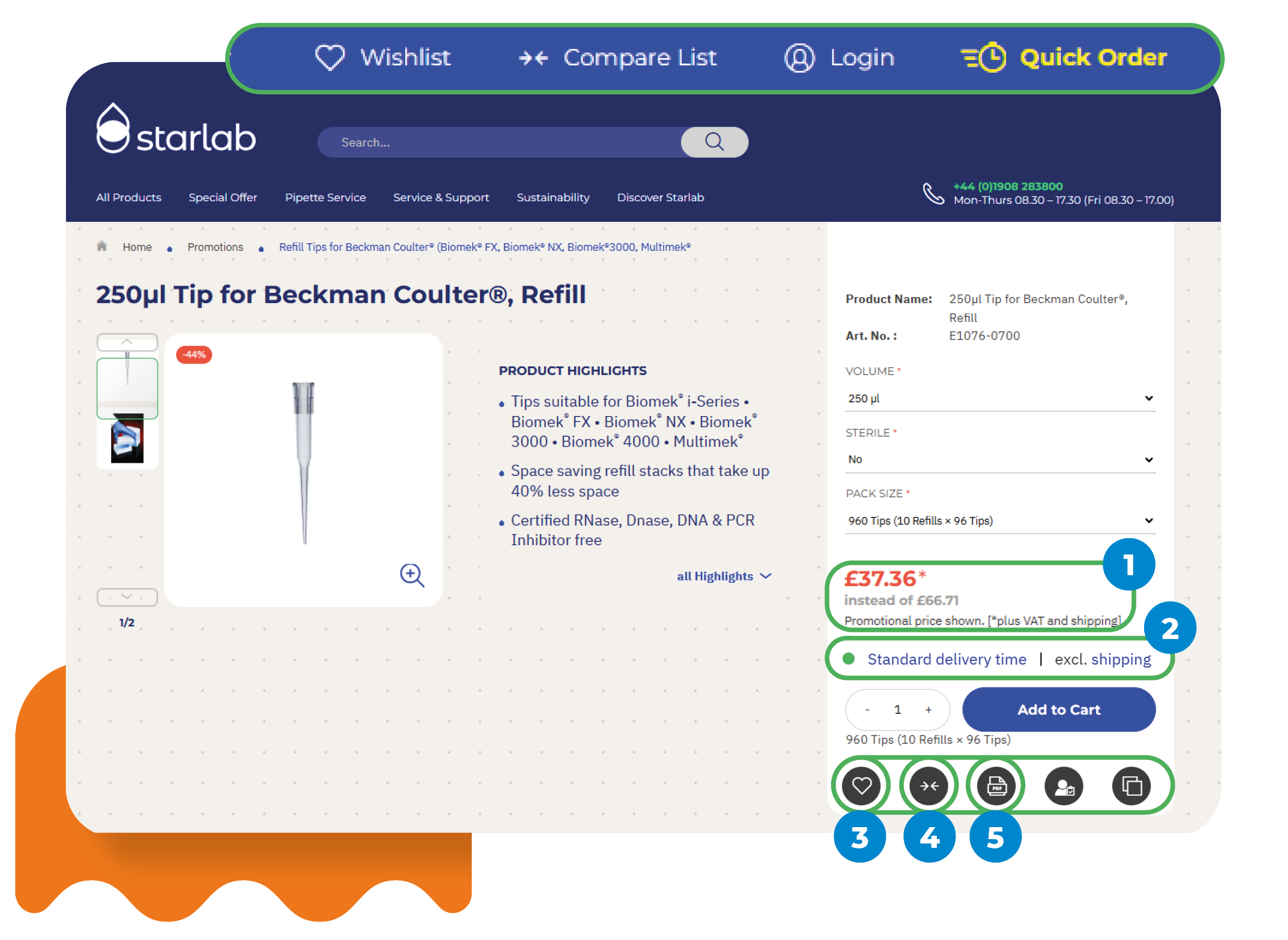
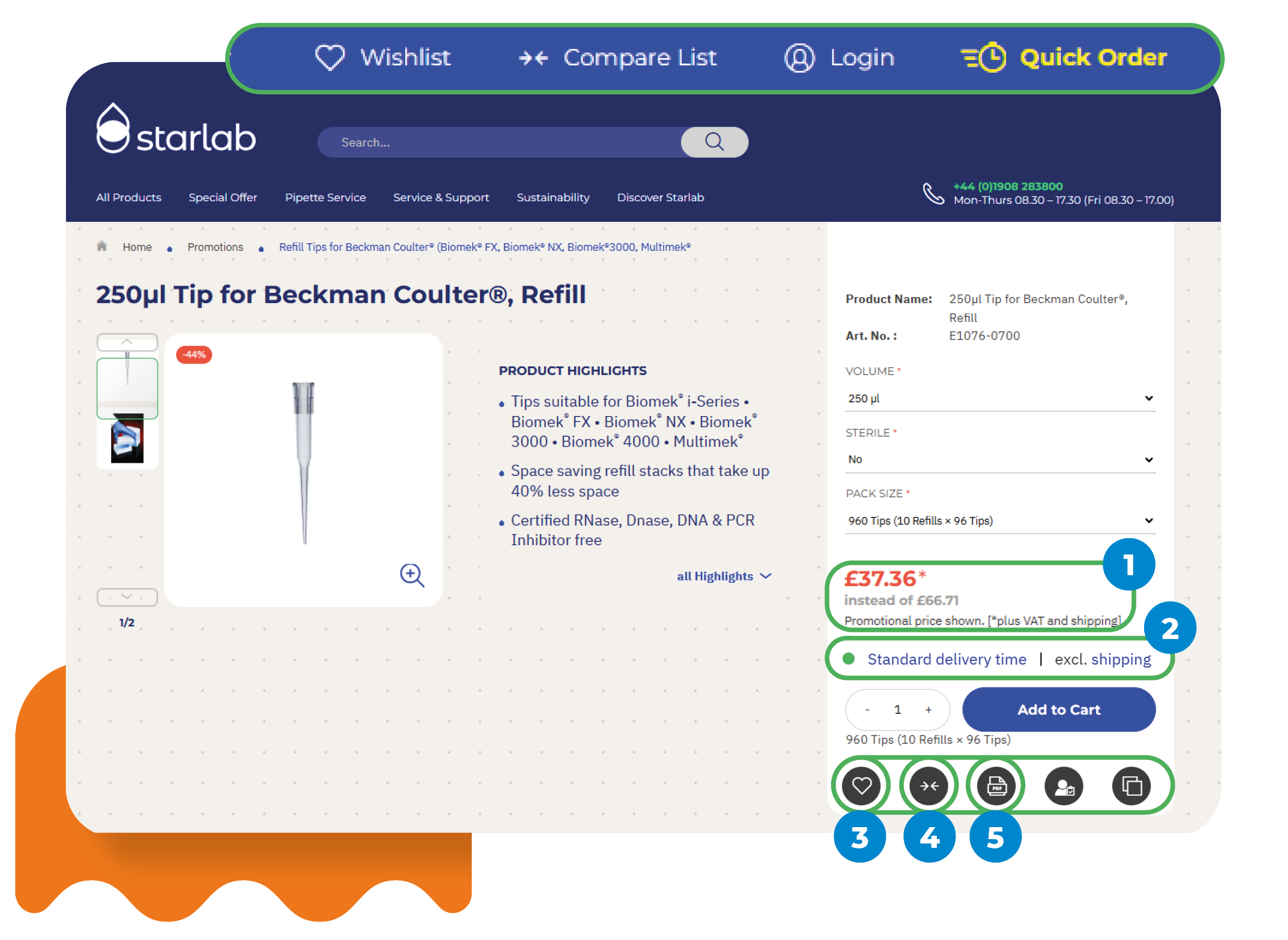
See your prices, special offers, and tailored product recommendations when logged in—no offer codes needed, discounts apply automatically.
To check product availability, make sure you’re registered and logged in. Use the “Check availability” button on product pages to view detailed availability information directly.
Save time on your regular purchases by adding items to your wishlist. Simply click the “heart” button in the product description, and your items will be safely stored for quick transfer to your basket for secure checkout.
Easily compare products side-by-side! Configure your items based on criteria like protection > nitrile gloves; or consumables > tubes. Use the "compare" button to view selected items together and remove any unnecessary ones with a click.
Print product data sheets directly from the website for a clear and concise overview of any product. These sheets provide key information at a glance, making it easy to review and share product details whenever you need them.
Discover three quick and easy ways to place your order.
Save time with our Quick Order feature. Perfect for those who know exactly what they want, you can upload a batch order to streamline your shopping process. Discover three convenient ways to use Quick Order and enjoy account and promotional pricing at checkout.
Manual entry:
Enter multiple items:
Upload file:
All your product tools and downloads in one place.
All of these resources, from product certificates and manuals to brochures and our popular TipFinder, GloveFinder, and Freezer Rack Finder tools, are conveniently available for you under the Service and Support tab.
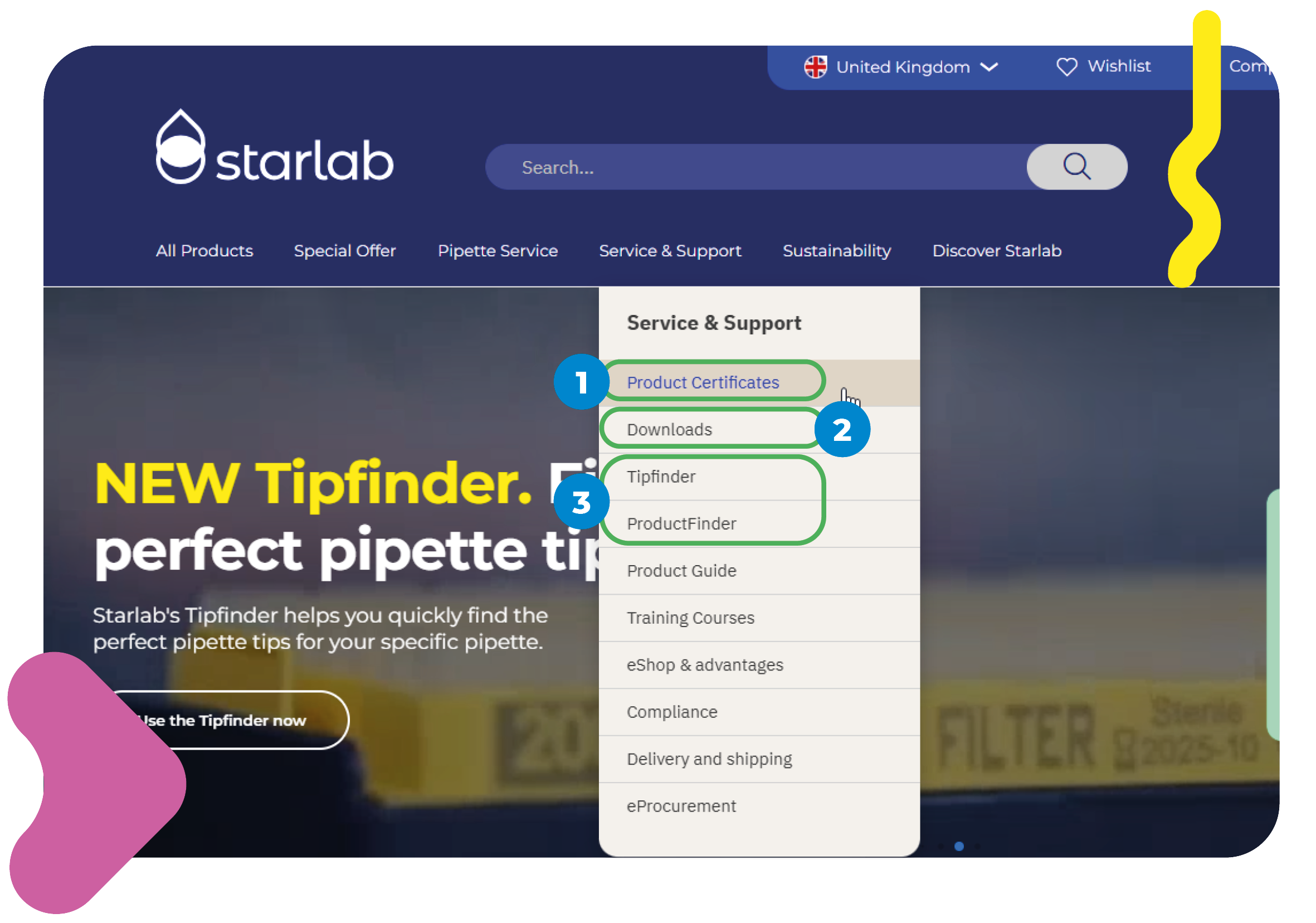
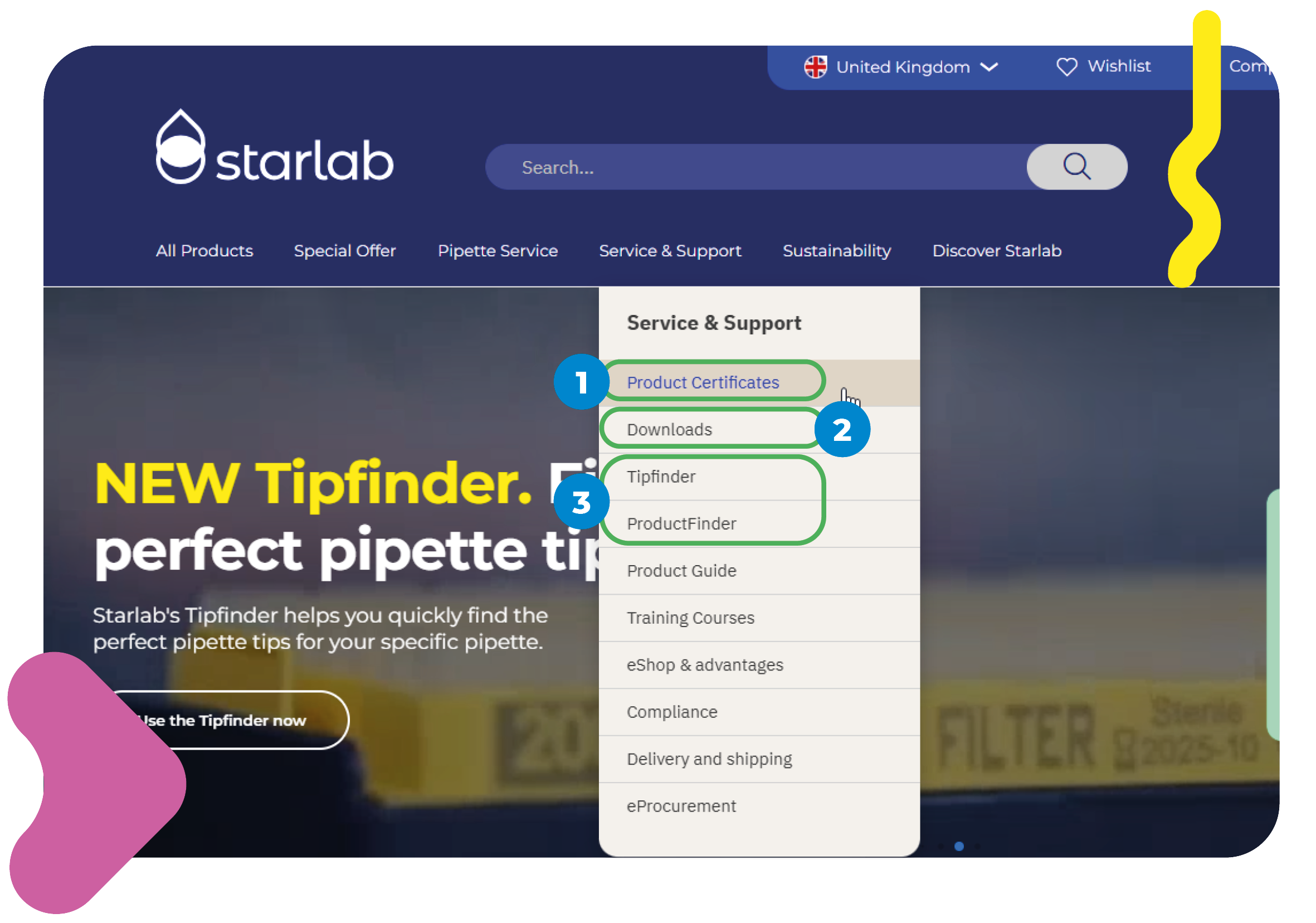
1. PRODUCT CERTIFICATES
Quickly generate and download certificates for products like TipOne® pipette tips, PCR consumables, and more. Simply enter the Article and Lot Number to access the documentation you need for compliance and quality assurance.
2. DOWNLOADS
Easily find and download brochures, manuals, and safety data sheets for all our products. Use filters to select your product group and document type, making it simple to get the right information fast.
3. PRODUCT FINDERS
Take the guesswork out of shopping with our TipFinder, GloveFinder, and Freezer Rack Finder tools. Easily match the best products to your needs with just a few clicks.
Discover our stars for your lab!
Order your Starlab products easily and intuitively via our eShop
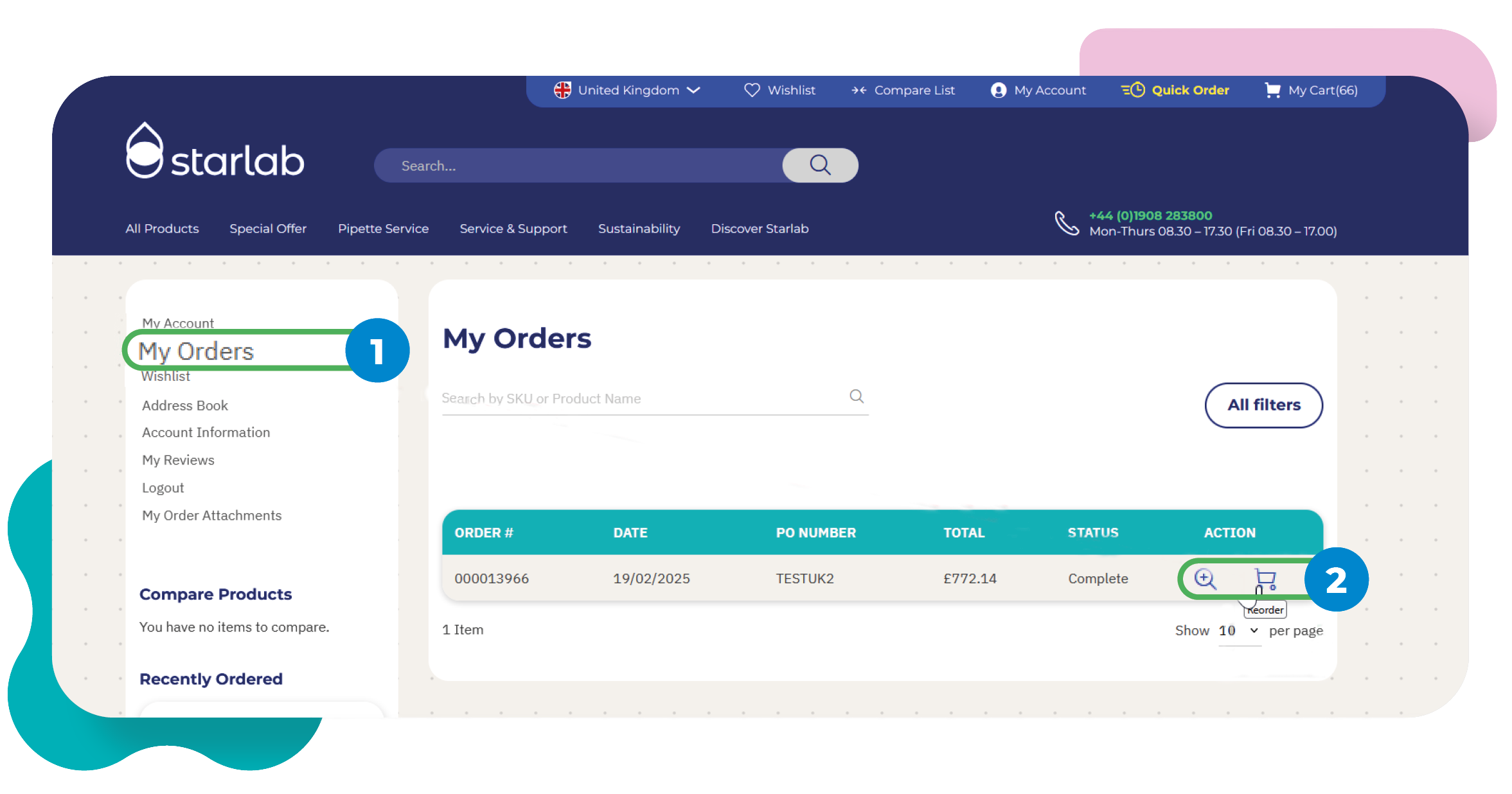
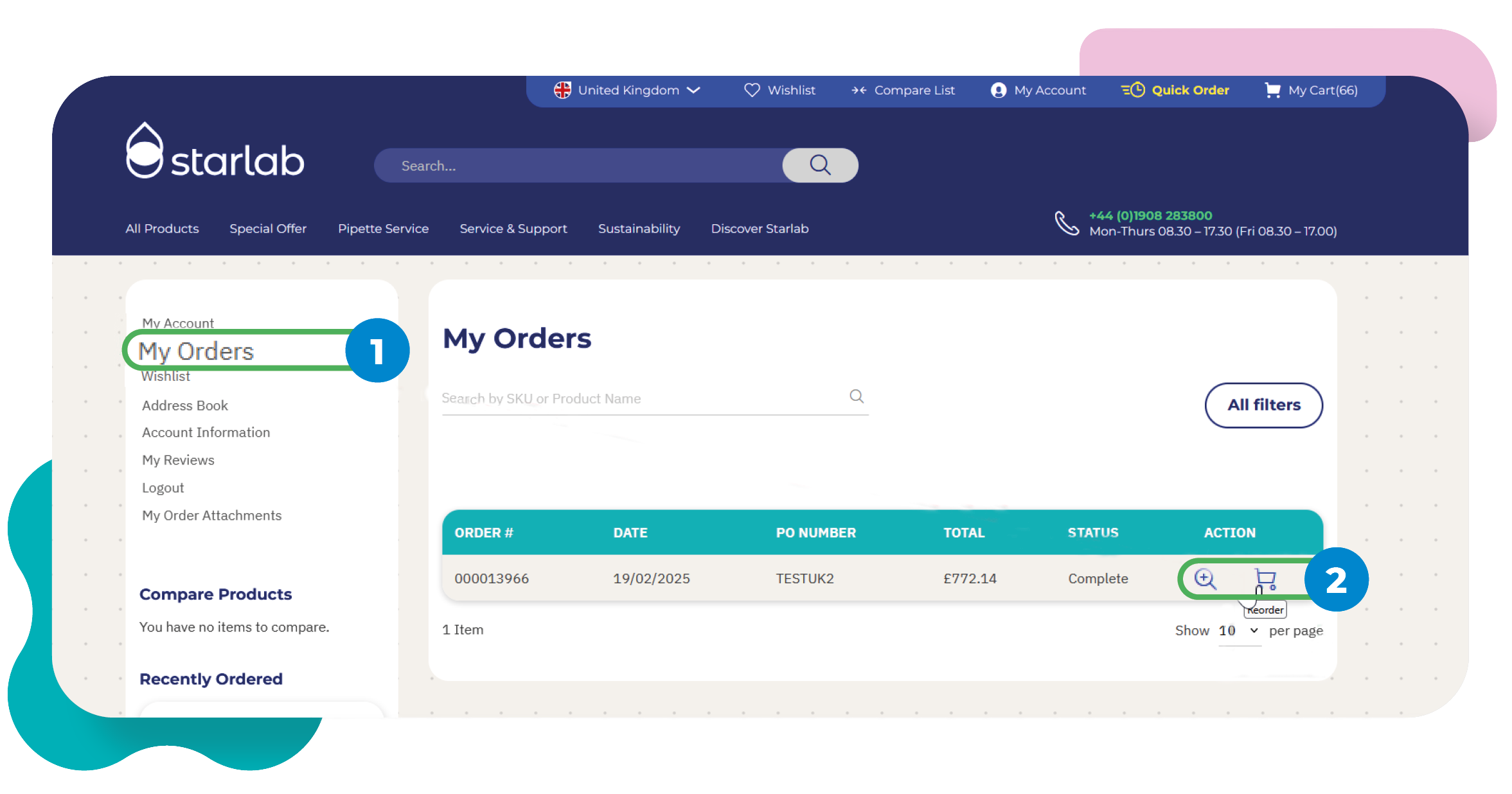
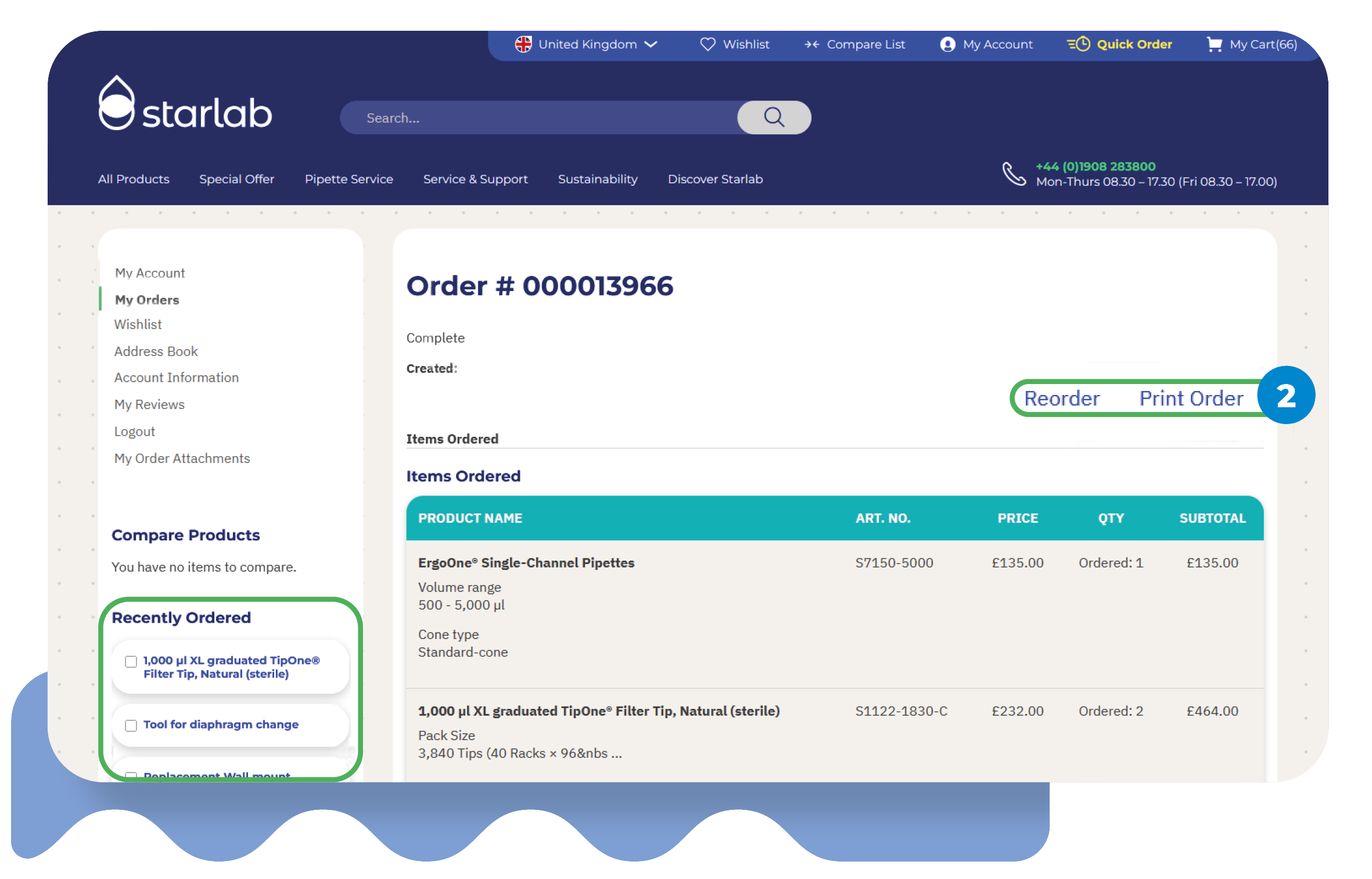
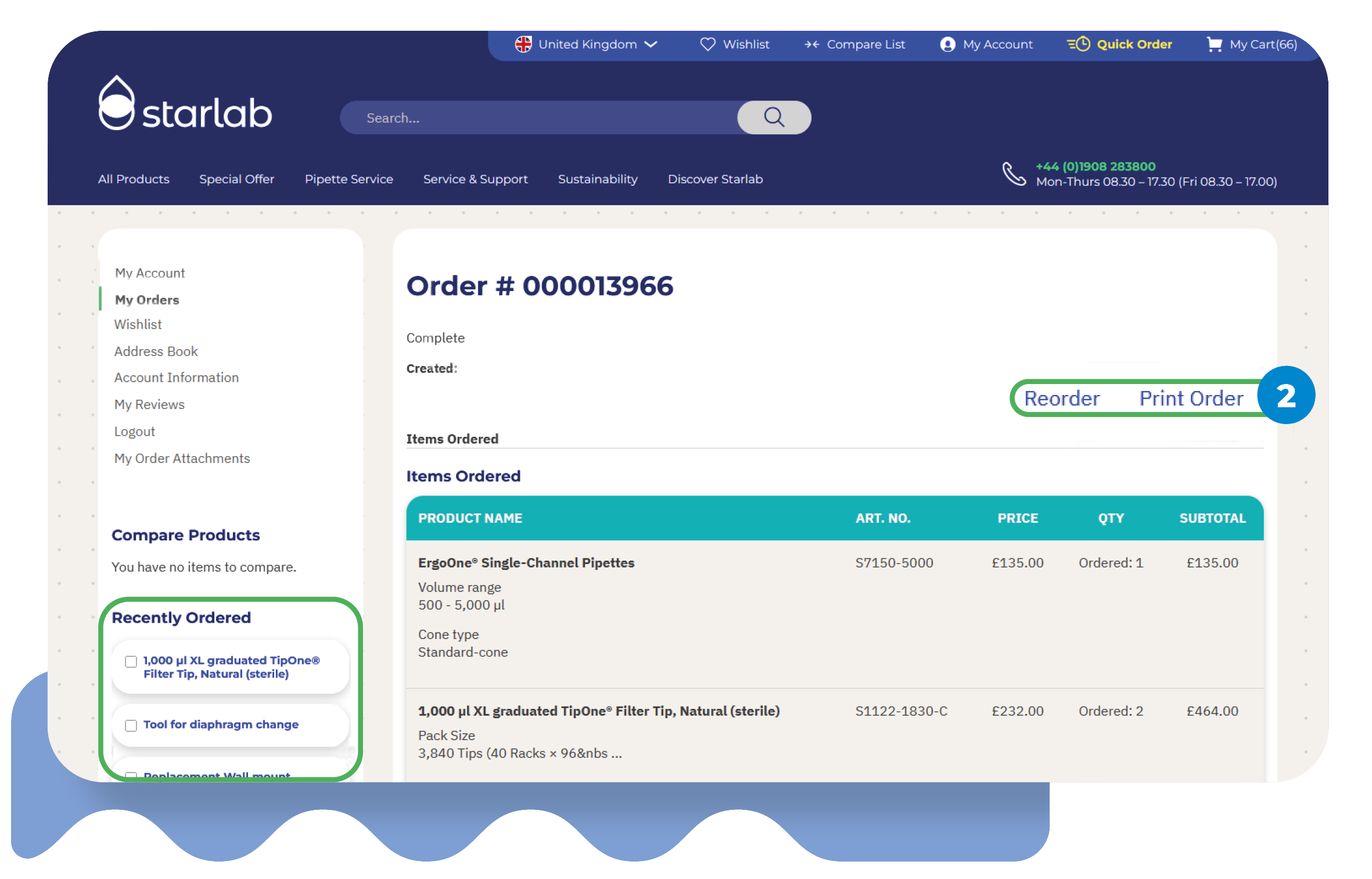
Your Account: Simplified ordering & full order history.
Registering for an account makes managing your lab purchases effortless. You can instantly access your complete order history, track past purchases, and with just a few clicks, easily reorder the products you need, saving you valuable time and effort on every visit.
1. ORDER HISTORY
Access your order history whenever you need it! Once you’re logged into your account, accessing your order history is easy:
-
Go to the “My Account” tab.
-
Select “My Orders” to view your complete online order history.
2. EASY REORDERING
Reordering your favourite products is a breeze with eShop.
-
Simply go to “My Orders” and click the cart icon next to any previous order to reorder instantly—it’s that simple!
-
Want to double-check the details? Open the order first, then press “Reorder”. You can also view all your recently ordered products in the handy menu on
the left under “Recently Ordered” for even faster shopping.
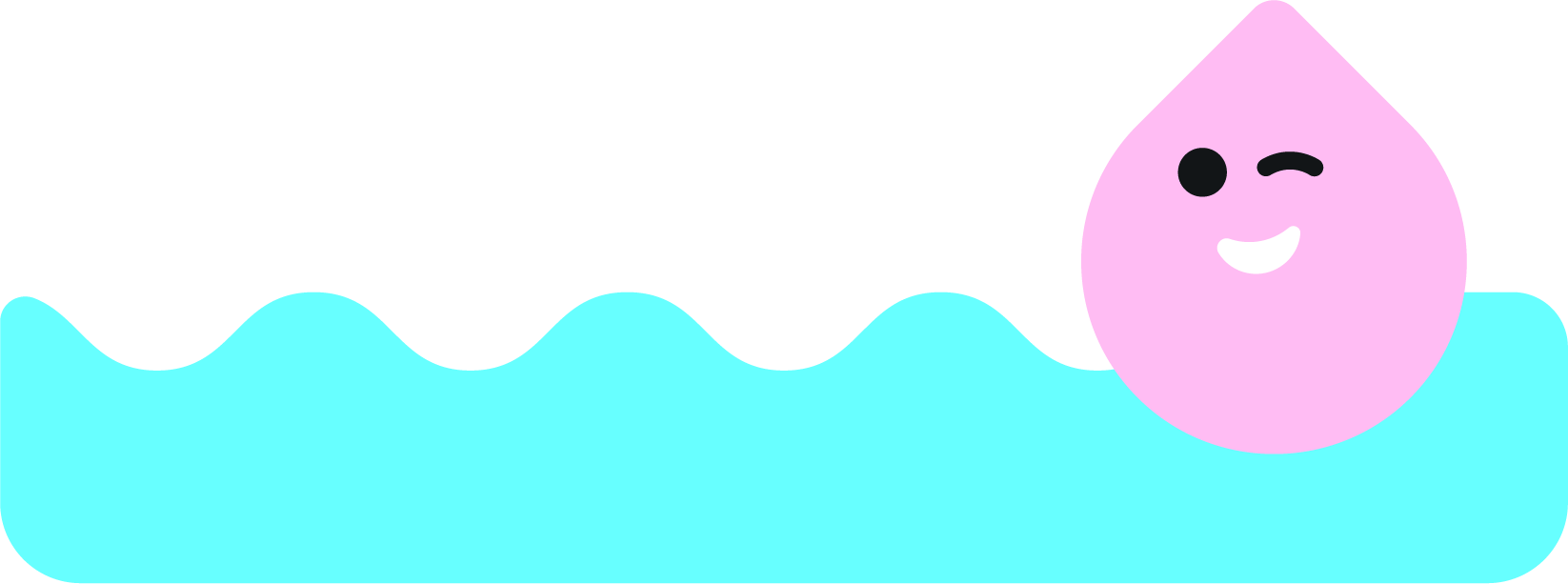
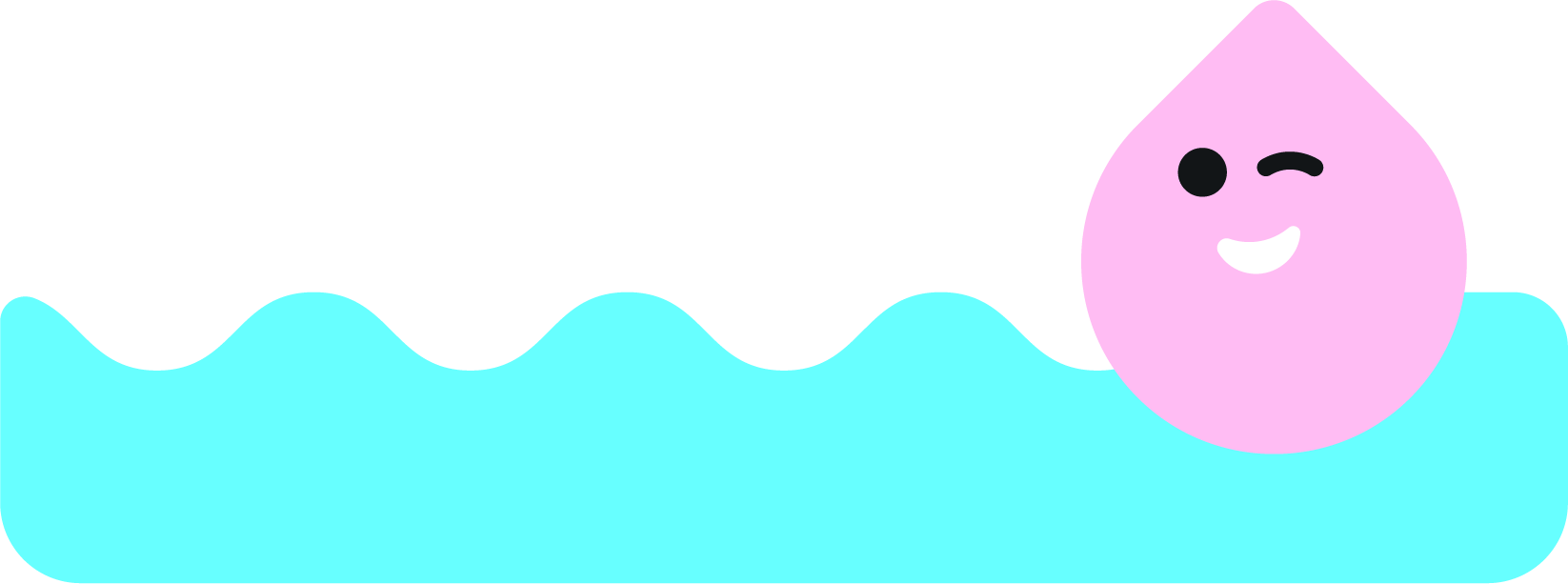
Further advantages & support
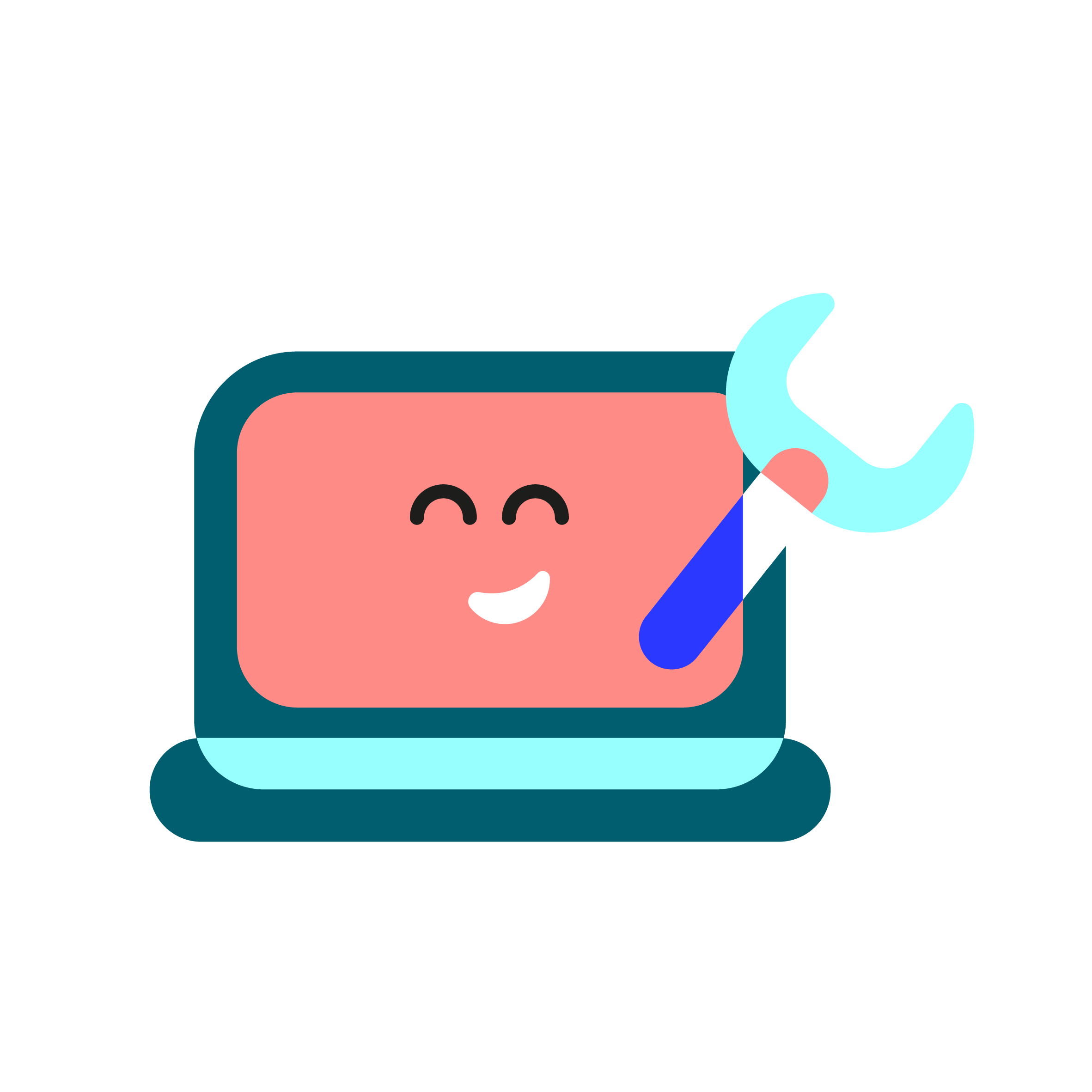
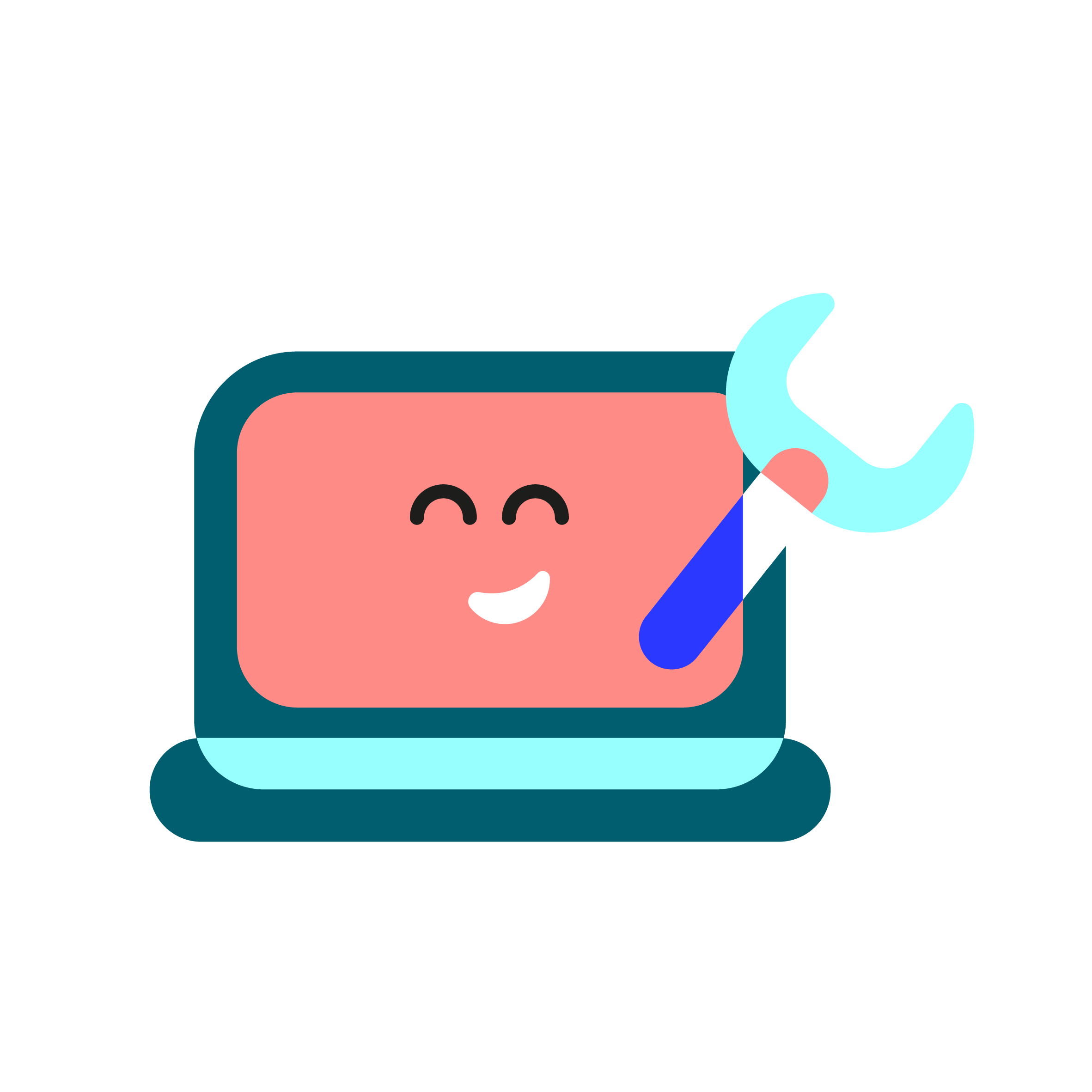
Simple administration
- Convenient customisation of customer data in the eShop user account
- You choose your billing and delivery address yourself and can change it at any time if necessary
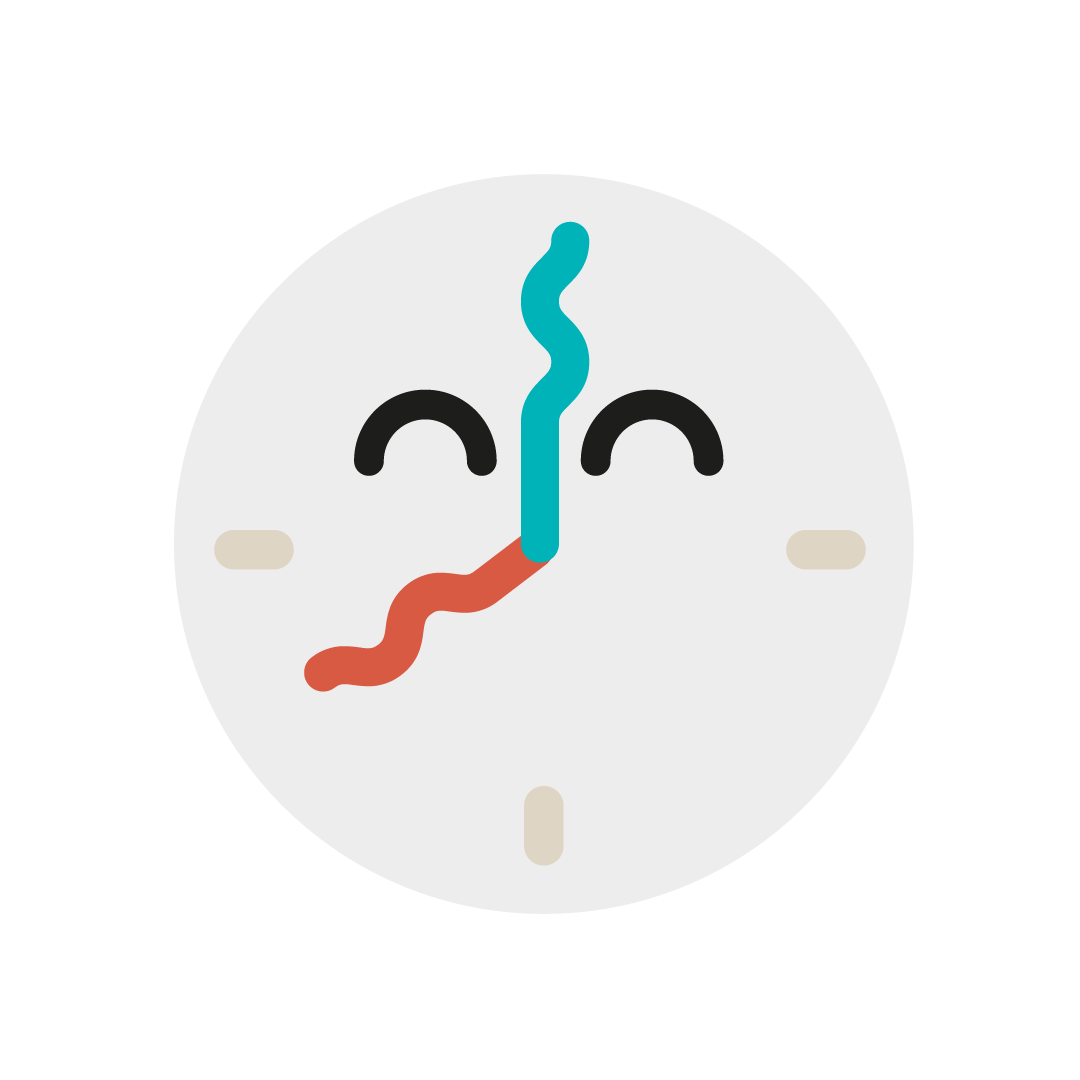
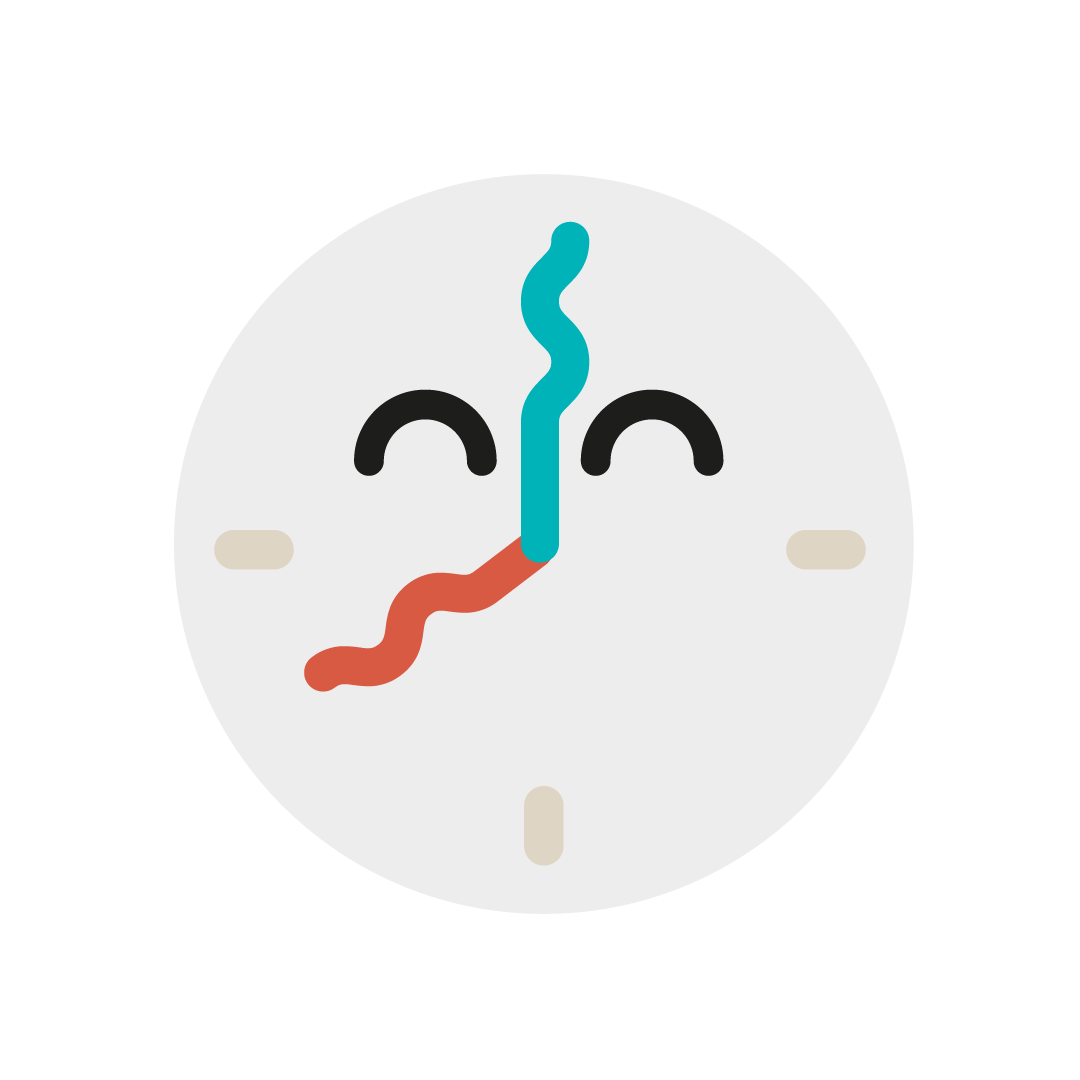
Save time!
- Immediate order confirmation to you after receipt of order
- eShop orders are processed 5 times faster than via systems such as SAP / Esker
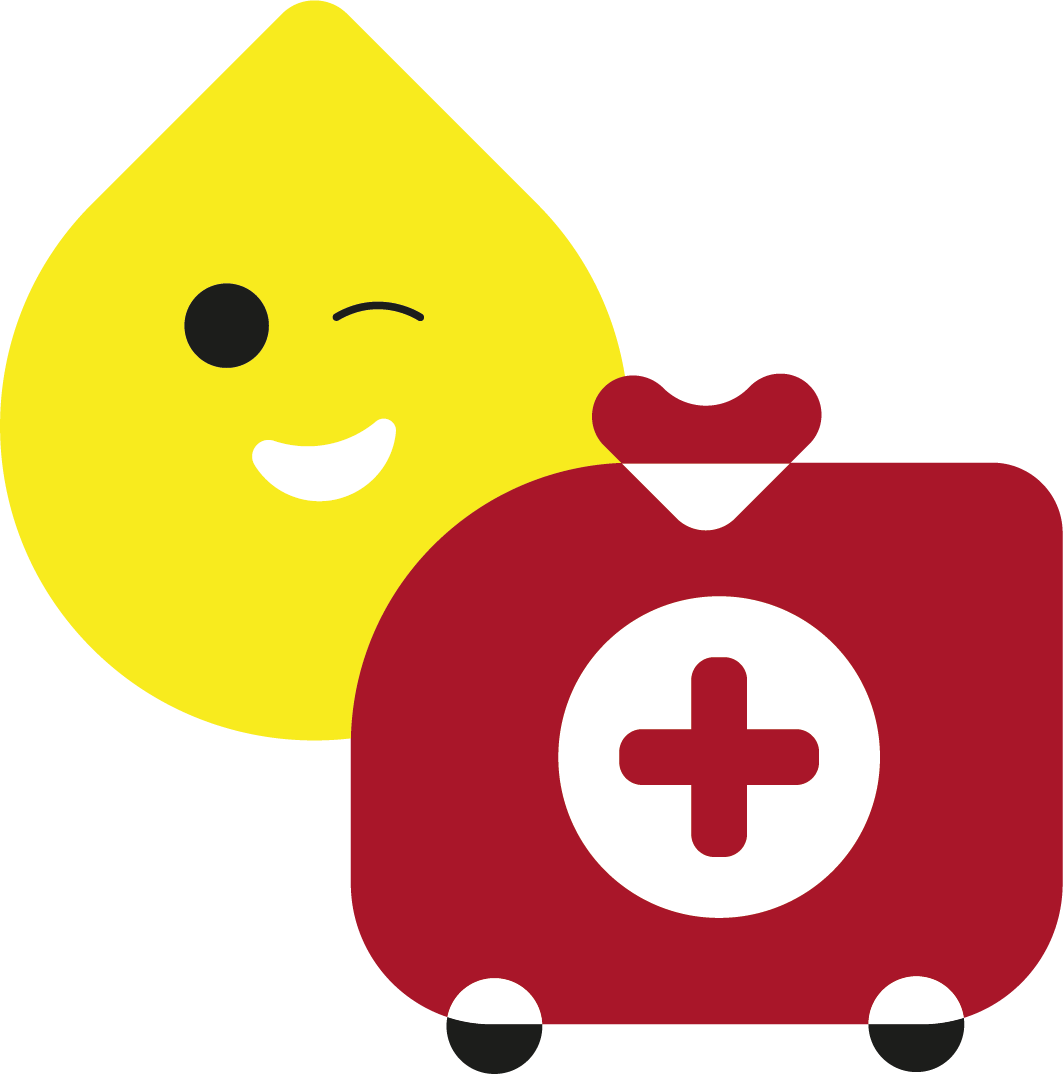
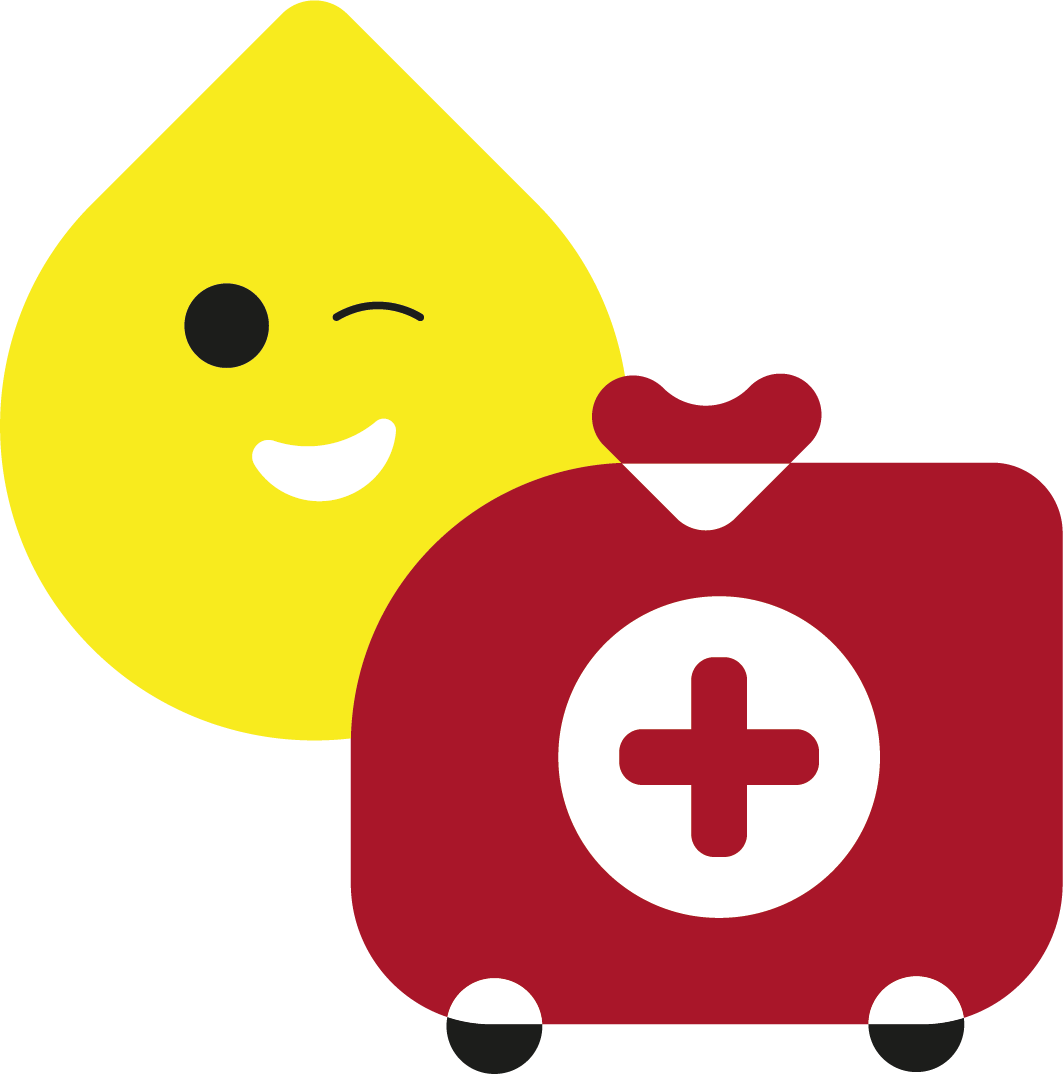
FAQs and contact
- In our FAQs you will find answers to the most common questions about our eShop
- Do you have further questions about the eShop or suggestions? Then please feel free to contact us
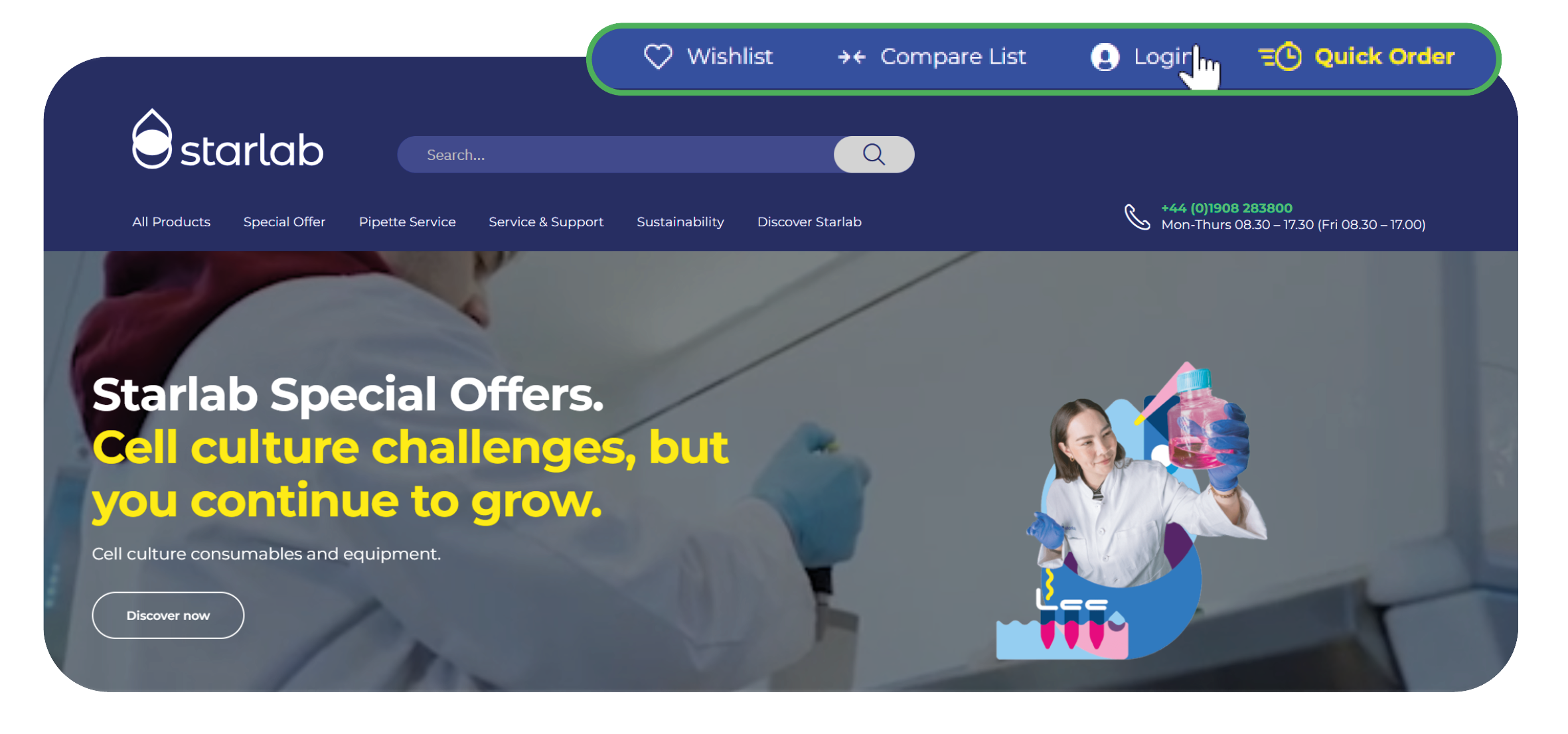
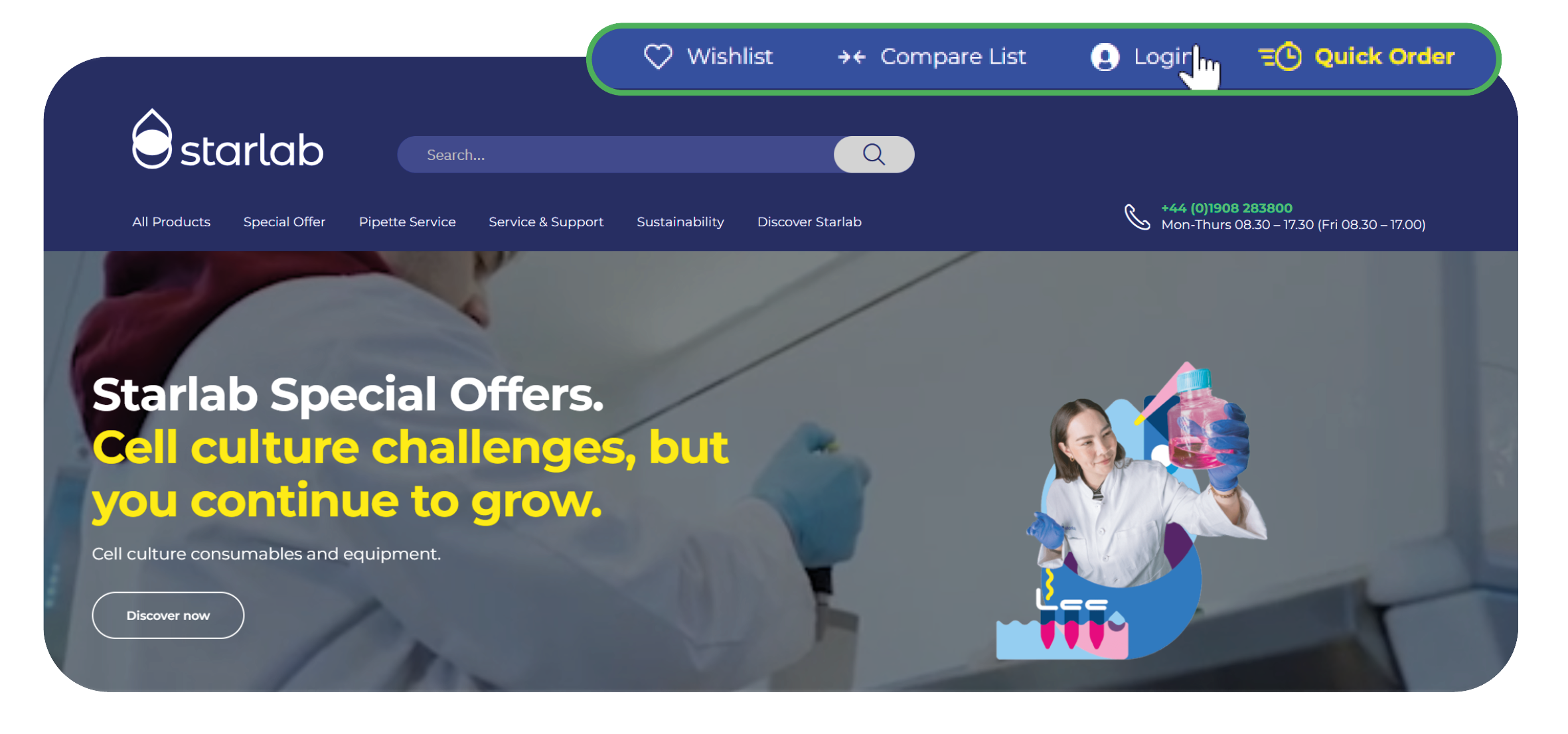
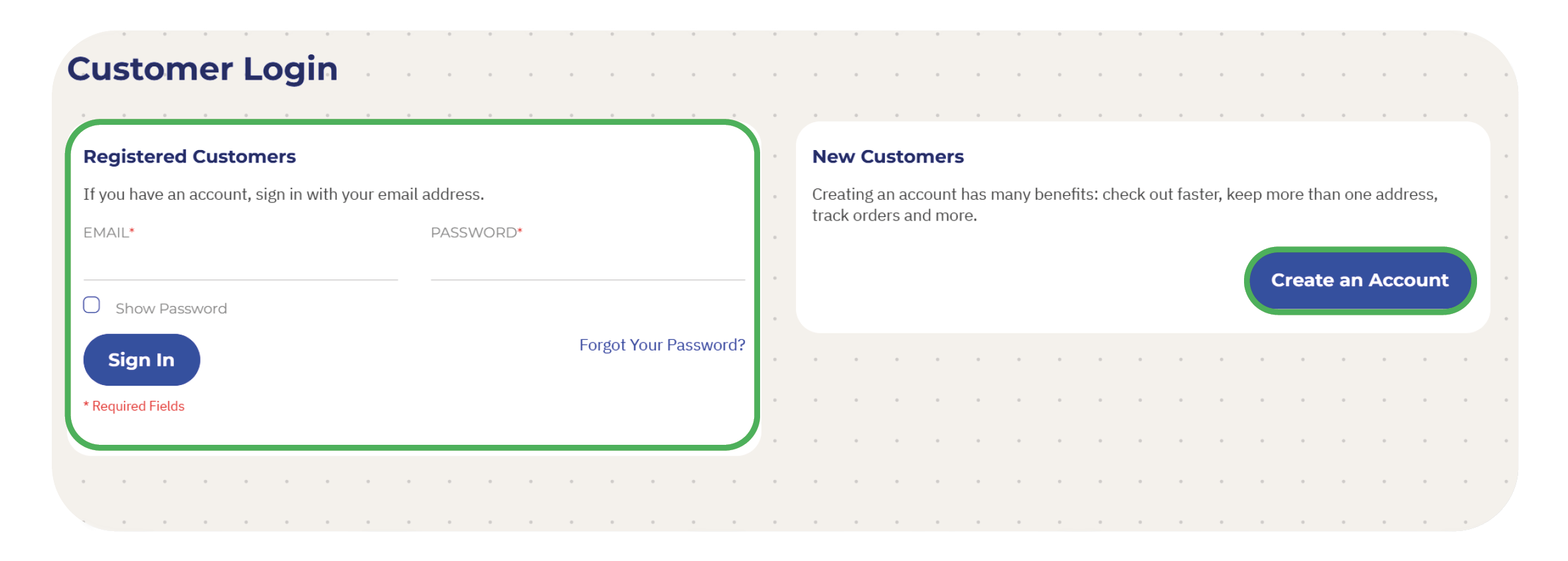
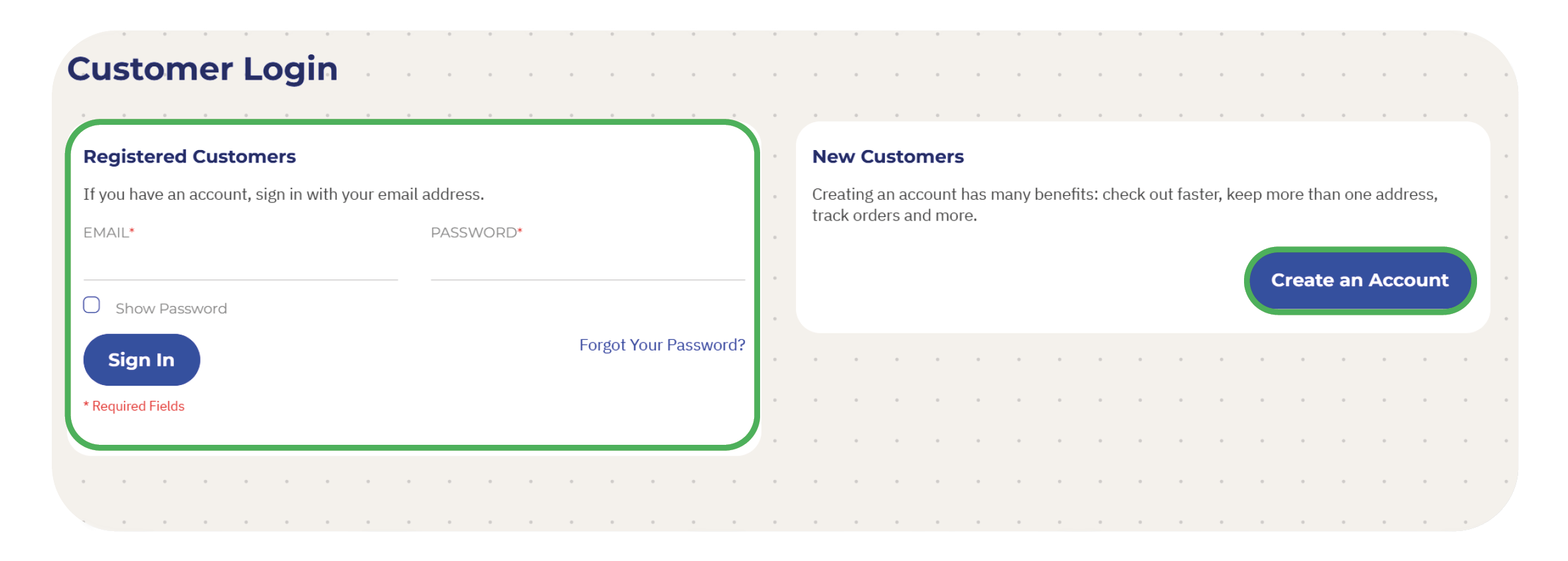
HOW TO LOGIN OR
REGISTER YOUR ACCONUT:
- Visit our website: Go to starlabgroup.com
-
Access the Login Page: Click the “Login” button locatedat the top right corner of the homepage.
-
Register as a New Customer
- Click “Create an Account.”
- Fill out all required fields.
- Confirm your details by selecting “Create an Account.”
-
Account Setup:
- You will receive a welcome email shortly after registration.
- Our team will set up your web account in the background.
- Once your account is ready, you will receive a notification.
-
Start Shopping:Log in to your account to begin your shopping experience.Note: If you are not logged in, prices displayed will be list pricing.






